
When looking for a printer, you seek good value, reliability, and quality at a reasonable price. Start with our list of the best printers. If you’re on a tight budget, explore low-cost printer options.
If you can’t find a suitable option on those lists or prefer to shop on your own, read on to understand printer types, strengths, weaknesses, and key specs to consider before purchasing. This guide will empower you to choose a durable, high-quality printer that meets your needs without breaking the bank.
Inkjet or laser?
Most printers use inkjet or laser printing technology. In essence, they both deposit small dots on paper to create prints. Inkjet printers move a printhead back and forth, spraying ink drops on the page to form images and text. Laser printers draw text and images on a drum using toner, which is then fused onto the page. Inkjets excel in photo quality, while lasers offer faster speeds.
For photo, color documents, and specialty printing, consider a low-cost inkjet printer. Opt for a high-quality monochrome laser printer for office needs. Each has its strengths, so having both is ideal if space and budget allow.
Types of inkjet printers

Inkjet printers come in two basic types: ink cartridge printers and ink tank printers. Cartridges are common but expensive, while ink tank printers offer cost-effective, high-volume printing. Consider your printing needs to choose the right type for you.
While both inkjet printers can produce good photos, some are optimized for exceptional photo quality. Higher upfront costs may be worth it for better color fidelity and dynamic range. Look for an inkjet tank printer designed for photos to keep ink costs low.
Types of laser printers

Monochrome laser printers are ideal for black and white printing in office settings. They offer fast, cost-effective printing compared to color laser printers or inkjets. Color laser printers provide faster prints but at a higher cost per page for color documents.
Laser printers are durable and use toner cartridges that last longer than inkjet cartridges. Consider your volume and color needs before choosing between monochrome and color laser printers.
Multifunction printers

Multifunction printers can print, scan, copy, and sometimes fax, making them popular for offices and homes. They offer convenience and space-saving benefits over separate devices.
Consider a multifunction printer for home use to save space and money compared to buying individual devices. All-in-ones are versatile and convenient for various tasks, from scanning documents to making copies easily.
Speed, resolution, and supply cost

Key specs to consider when comparing printers include print speed, resolution, duty cycle, and cost per page. These metrics help determine the printer’s value and performance.
PPM: Pages per minute, essential for fast output and volume printing.
DPI: Dots per inch, indicating the resolution and print quality.
Duty cycle: Pages per month a printer can handle, crucial for high-volume use.
CPP: Cost per page, important for long-term affordability.
Use these specs to compare printers and find the best fit for your specific needs.
Connectivity

Modern printers offer multiple connectivity options for computers and phones. Aside from standard Wi-Fi, consider USB, Ethernet, Wi-Fi Direct, NFC, and cloud printing for added versatility.
USB: Convenient for direct connections and backups.
Ethernet: Ideal for fast, wired connections in business settings.
Wi-Fi: Most home printers feature Wi-Fi connectivity for easy setup and mobile printing.
Wi-Fi Direct: Peer-to-peer connection without a local network for added flexibility.
NFC: Near-Field Communication technology for quick device pairing.
Cloud: Print from and scan to cloud services like Google Drive and Dropbox for enhanced accessibility.
SD cards: Some printers support SD card inputs for direct printing from cameras or storage devices.
Ink and toner cost

Consider ink and toner costs when choosing a printer. Some models offer trial subscriptions or cost-effective subscription plans to save money in the long run. Evaluate your printing needs to decide if a subscription service is beneficial.
Compare ink and toner costs per page to determine the most economical option for your printing habits. Third-party supplies may offer lower prices but could pose risks to printer functionality and print quality.
Duplex
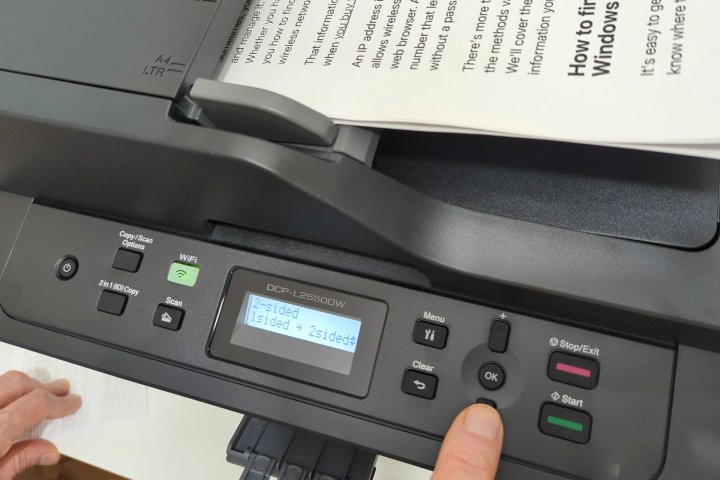
Automatic duplexing, printing or scanning both sides of a page without manual intervention, is a valuable feature in modern printers. Look for duplex capabilities to save paper and streamline document handling.
Choose a printer with duplex printing for convenient two-sided prints without manual printing processes. All-in-one devices with automatic duplexing and document feeders provide efficient scanning and printing of double-sided documents.
Paper handling

Consider the paper types and sizes your printer can handle before making a purchase. Look for dedicated trays for specialty papers and larger input trays to minimize refills.
Choosing the right printer
Our guide to the best printers and budget-friendly options can help you find a model that suits your needs. Explore the features, specs, and reviews to make an informed decision within your budget.




