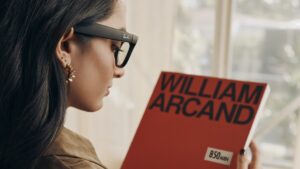Welcome to the Mac World: A Common First-Time User Dilemma
So, you’ve finally made the leap from Windows to macOS, excited to explore its sleek interface and seemingly endless capabilities. But wait—something’s not quite right. You’re trying to resize your application windows just like you did effortlessly on Windows, expecting them to snap into place with a simple drag to the side of the screen. Suddenly, reality hits. It’s not working as expected. You find yourself missing that intuitive ‘snap-to-fit’ feature, puzzled by macOS’s more rigid window resizing options. Sound familiar?
Meet Rectangle: Your macOS Window Management Hero
Before you let frustration get the better of you, there’s a knight in shining armor waiting to save the day—or, more precisely, streamline your window management experience. Enter Rectangle, a nifty tool designed to bring the convenience of Windows-style split-screen functionality to your MacBook. It’s a game-changer, and best of all, it’s free.
With Rectangle, say goodbye to the cumbersome default resizing and hello to flexibility. Imagine effortlessly dragging an app’s title bar to the side of your screen and watching with satisfaction as it perfectly snaps into place, just like old times. But it doesn’t stop there; Rectangle takes window resizing to new heights, offering more than just the basic left or right options. Fancy your window occupying a quarter of the screen? Just drag it to the top-right corner. It’s that simple.
Unlocking the Potential with Keyboard Shortcuts
As if that wasn’t enough to make you swoon, Rectangle goes further by unveiling a treasure trove of customizable keyboard shortcuts. Suddenly, maximizing apps, centering them, or distributing them across your screen in halves, thirds, quarters, or even sixths becomes a breeze. And for those who crave even more control, there’s a premium version that allows you to map keyboard shortcuts to resize windows to any size and position you desire. But honestly, the free version packs more than enough punch to beautifully manage your apps on the screen.
In conclusion, transitioning from Windows to macOS doesn’t have to feel like stepping into an alternate universe where everything you knew about window management no longer applies. With Rectangle by your side, you’ll quickly find your groove, marrying the new exciting features of macOS with the familiar comfort of Windows-style functionality. Welcome to the best of both worlds.