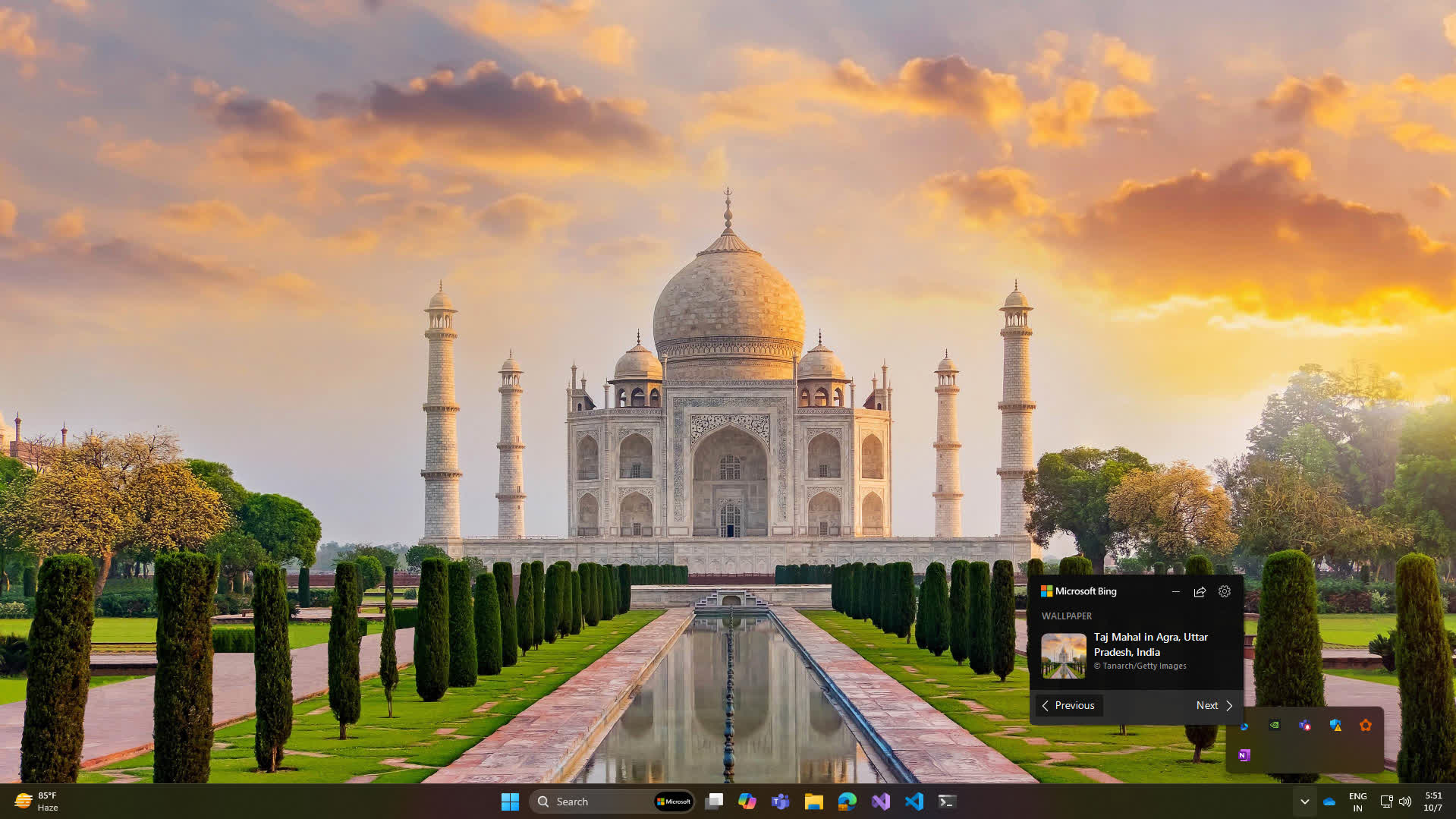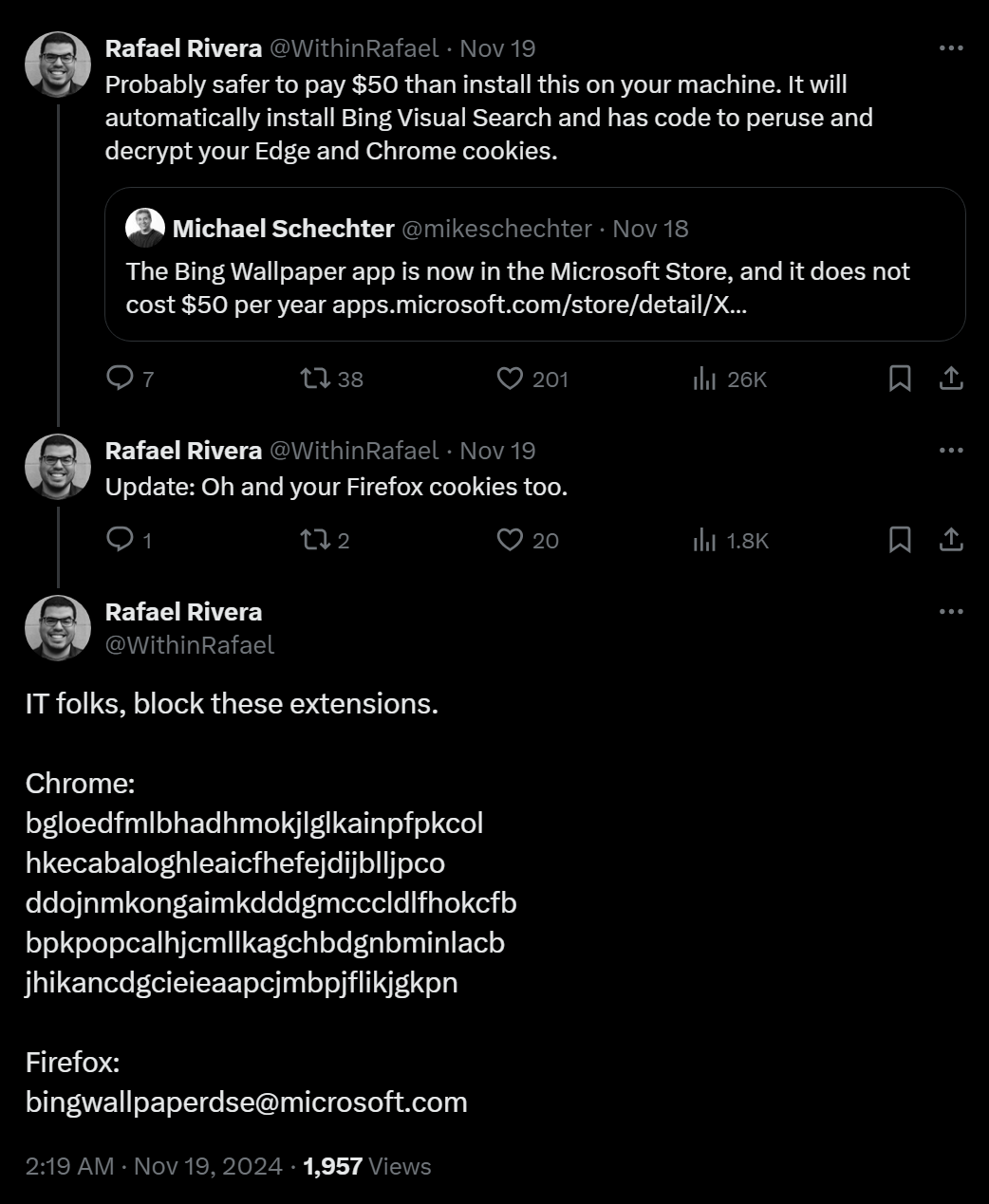WTF?! Microsoft has introduced the Bing Wallpaper app via the Windows Store, offering users an official method to switch their desktop wallpaper on a daily basis. This app includes a selection of images from across the globe that have been spotlighted on the Bing homepage. However, it seemingly brings with it a host of questionable hidden features once installed on a Windows PC.
Some third-party software companies exhibit malware-like behavior by bundling their products with dubious functionalities and concealed payloads. When Microsoft engages in similar practices, Windows users typically respond rapidly and with intense negativity.
Rafael Rivera, a Windows developer and “reverse engineer by night,” describes Bing Wallpaper as a severe security and privacy threat. The app automatically installs Bing Visual Search and contains code that can decrypt cookies stored in other browsers, Rivera noted. It also introduces a “free” geolocation web API to the system.
Cool wallpaper, not so cool app…
The developer uncovered numerous unsavory tactics Microsoft embedded in Bing Wallpapers, such as attempting to alter the browser’s settings to set Edge as the default system browser. Should the default browser not be Edge, the app will open the default browser after a while, prompting users to enable the pre-installed Microsoft Bing Search for Chrome extension.
Rivera shared a list of forcefully installed extensions that users should block in Chrome or Firefox. He labeled Bing Wallpaper as a malicious app, pointing to the app’s server configuration for those interested in delving deeper into this malware. There’s also a registry key that can reportedly make the app “self-destruct,” which sounds like a welcome option at this stage.
Netizens have enthusiastically embraced the Bing Wallpaper “malware,” sharing some amusing remarks about Microsoft’s latest endeavor to vex the Windows user base. Many claim this behavior is typical of Microsoft, with some even suggesting a class action lawsuit. As one user pointed out, if the wallpaper is free, you are likely the product.
Currently, Bing Wallpaper is being viewed as unwanted, hostile adware at best. Dynamic wallpapers and related desktop customization features are accessible through other, adware-free apps and genuine Win32 programs like Dynamic Wallpaper, Wallpaper Engine, and several others. Windows 11 even comes with a built-in feature that allows daily changes to the desktop background, eliminating the need to install “official” Bing apps for this purpose.