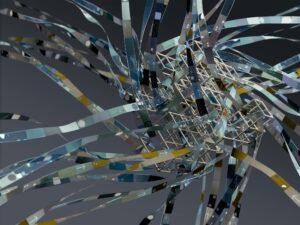Star Wars is among the most influential franchises in the world. There’s probably more Star Wars paraphernalia out there than any one person could hope to collect. The series emphasizes creativity and ingenuity. Anakin built C3PO. Han and Chewy kept the Millennium Falcon flying after every battle. Luke had to assemble his own lightsaber. So it’s no surprise that fans might want to make their own Star Wars swag. If you’re a fan of the franchise and you also enjoy using Raspberry Pi computers in fun DIY projects, there are numerous Star Wars-themed tutorials out there waiting to be discovered.
Advertisement
These projects range from toys and decorations to useful tools with a Star Wars twist. Some might be modeled after the original trilogy, while others draw inspiration from the more recent Disney+ series, but all are inspired by that galaxy far, far away. Some might even be a good way for you to use an old Raspberry Pi you have lying around. Fortunately, most include easy step-by-step instructions, so you don’t need starship mechanic skills to pull them off.
L3-37 Home Assistant Droid Head
There is a fair amount of crossover between people who enjoy smart home functionality and those who enjoy making DIY Raspberry Pi automations. It makes sense that fans of both might enjoy a smart speaker that feels like it came from that galaxy far, far away. Patrick “PatchBOTS” Stefanski has designed an L3-37 droid speaker, modeled after the one that uploaded her mind into the Millennium Falcon during “Solo.” This speaker uses Amazon’s Alexa voice architecture powered by a Raspberry Pi 3 inside a 3D-printed L3-37 head. The project includes a custom programmed “L3” wake-word that activates a servo in the neck, causing the droid head to perk up. With help from Henry Mendez, Stefanski is working on adding a custom Amazon Voice Services code, making the droid sound like the model from the film with several Star Wars-themed responses.
Advertisement
Stefanski provides 3D print files and code for your own L3-37 head for free on GitHub. He also offers a full video tutorial on his YouTube channel, detailing the process and listing all the parts you’ll need.
Darth Beats: A Star Wars Lego MP3 Player
If you don’t own a 3D printer or want an easier project, consider modifying an existing Star Wars product. Lego has produced Star Wars-themed toys for decades. One simple project is the Darth Vader Lego MP3 player by Dan Aldred. He transforms a Lego Darth Vader alarm clock using a Raspberry Pi Zero W and a Pimoroni Speaker pHat, turning it into a functioning MP3 player. The design includes a decibel meter on Vader’s chest and buttons on the back for control, powered by a USB battery. Aldred utilizes the GPIO Zero Python library for activation features and uses Cron for audio playback scripts. He remotely connects the Pi Zero to his computer using Droopy to access more MP3s than the Pi can store.
Advertisement
Aldred offers a full tutorial for building your own Darth Beats on his blog, complete with embedded YouTube videos explaining the process.
Pi-Powered LED Death Star
For those interested in decorative projects, a group of students at the University of Leeds created an interactive LED persistence of vision globe display resembling the Death Star. Though not to scale, it’s a plastic globe with RGB LEDs, rotating at 300 RPM to create a moving image illusion. The globe is mounted within a C-shaped frame, connected to a Raspberry Pi via HDMI and an FPGA-based HDMI decoder. According to the project’s official page, it’s a detailed project, not readily available to the public. However, there are tutorials by other makers for similar designs, such as those by Hotcgik155 and Rottaca, offering step-by-step guides for creating your own.
Advertisement
Star Wars Arcade Cabinet
Star Wars video games are beloved, spanning various genres from simulators to RPGs. Many of these titles can be played on a Raspberry Pi-powered arcade cabinet. James Milroy created a custom replica of the Atari Star Wars arcade cabinet he played in the ’80s, using a Raspberry PI 3B+ and a Pimoroni Picade X HAT running MAME software. Milroy shared photos and details of his creation. While he didn’t provide specific instructions, several online guides can help you build your own arcade cabinet. Medium offers a design-based guide, and Instructables provides instructions for a miniature version.
Advertisement
Personal Animatronic Droid
Many Star Wars fans dream of having their own droid. Tomasz (Mellow_Labs) created a Raspberry Pi-powered droid, compact enough for a desk. Inspired by his time volunteering at a Star Wars Celebration, Tomasz used a 3D print design by Michael @mrbaddeley. He included a Raspberry Pi Pico W, servos, a joystick breakout module, and sound functionality with ESP32 and Adafruit components. Tomasz’s creation moves in four directions and makes sound effects. Find full instructions and component lists on Hackster.io.
Advertisement
Pi-Saber
Every Star Wars fan craves a lightsaber. While many models are available, building one yourself provides a personal touch. Using a Raspberry Pi, the Ruiz brothers designed a lightsaber with functional lighting effects. Based on the Adafruit RP2040 PropMaker Feather, their design features a Raspberry Pi RP2040 Pico, allowing the saber to switch between colors and sound effects. Adafruit provides a full tutorial, including a parts list, circuit diagram, software, and hilt 3D print files.
Advertisement