When choosing between Evaluating Open Source vs. Commercial Software for Your Business, it’s key to know the differences. Open source software lets everyone see, use, and change its code for free. Think of VLC, Firefox, WordPress, React, and TestDisk. It comes in a few different license types, like the MIT or the GNU General Public License.
But, getting extra stuff or help with open source software might need some payment. This is how programs like WordPress or MongoDB work. It’s a strategy followed by many companies, as GitHub showed in 2022.
On the other hand, programs like Adobe Photoshop or Microsoft Office are sold for a profit. Their code is private, and you must follow their rules. This is commercial software.
When deciding on software for your business, it’s all about balance. Open source offers teamwork and savings, while commercial provides help, safety, and easy use for big jobs.
Key Takeaways
- Ninety percent of companies depend on open source solutions, showing its wide use.
- Open source software can be used for free, but some parts might cost money.
- Some open source models make money by offering support and more features.
- Programs like Adobe Photoshop are made to earn money and have special rules.
- Choosing between open source and commercial software means thinking about cost, help, and what your business needs.
Introduction to Open Source and Commercial Software
Picking the right software is crucial for any business. It can affect how well a company runs and grows. There are two major kinds to choose from: open source and commercial software. It’s important to know what makes each type different to pick the best one.
Definition and Overview
Open source software lets everyone see and change its code. This way, people all over the world can work together to make it better. That’s why you often see fast improvements and strong community support for software like Mozilla Firefox and WordPress.
Commercial software, on the other hand, keeps its code secret. Companies like Adobe and Microsoft make and sell this software, giving it professional support. They charge a fee for the software, which covers its development and updates.
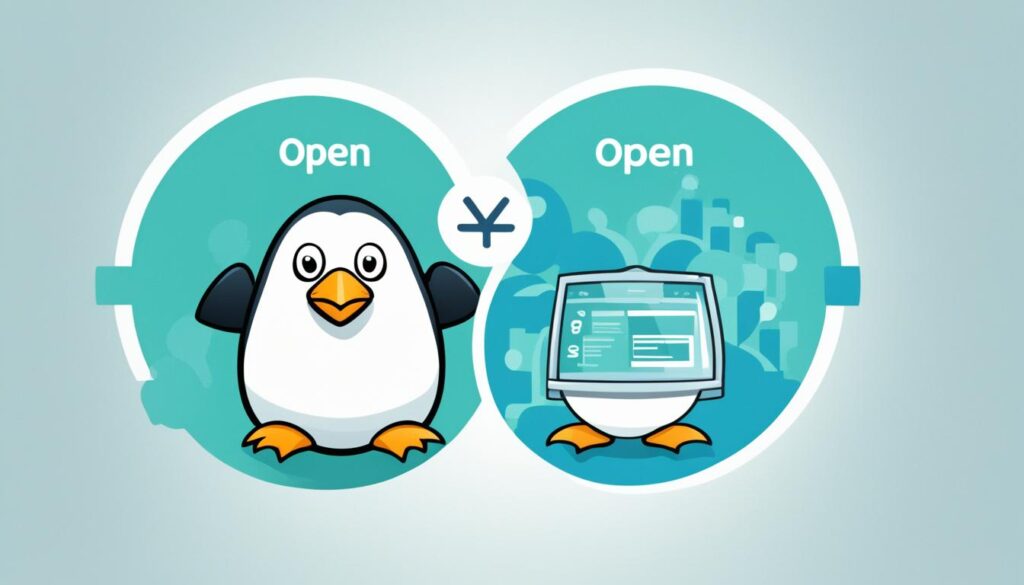
Historical Context and Growth
The open source idea started to become popular towards the end of the 20th century. Early leaders pushed for software that anyone could use and change. Nowadays, nearly all big companies use open source software because it’s so common and reliable.
Commercial software has been around since computing began. Companies did this to protect their ideas and make money. Big names like Adobe and Microsoft still lead the way in providing top quality software.
Why the Debate Matters for Businesses Today
Understanding the open source vs. commercial software debate is important for any business. Every choice affects things like cost, support, and how well the software fits a company’s needs. It’s crucial to think about these points when picking software.
- Open source software is often free, which is great for saving money. But, commercial software can offer better support and integration because you pay for it.
- Community support for open source may not always be there. With commercial software, you get help from professionals, which many companies value.
- With open source, you can change the software to fit your exact needs. Commercial software, however, is ready to use from the start with managed updates.
- Open source comes with free use and distribution rights. But, commercial software generally means paying for a license.
When choosing software, it’s all about what’s best for the business. The debate helps in making thoughtful decisions that match a company’s unique situation and future goals.
Looking at the differences between open source and commercial software can help us understand better.
| Criteria | Open Source Software | Commercial Software |
|---|---|---|
| Cost | Free | Moderate to Expensive |
| Licensing | Free Licensing | High Licensing Costs |
| Support | Community Support | Guaranteed Professional Support |
| Installation & Updates | Administered by User | Managed by Vendor |
| User Reliance | Community Contributions | Dedicated Vendor Support |
Key Differences Between Open Source and Commercial Software
Knowing how open source differs from commercial software is key. It helps in picking the right software. Each has its own upsides and downsides. These affect how we judge software for business.
Cost Comparison
Open source software is mostly free. It gets its funds from community donations. This is why it’s a top pick for many businesses. A big 90% of companies use open source, according to GitHub’s Octoverse 2022 report. In contrast, commercial software can cost a lot. This is because of the money spent on its making, advertising, and support.
Licensing and Intellectual Property
The kind of license a software has is very important for businesses. Open source software uses licenses like MIT and GPL. These allow for free changes and sharing. Commercial software, however, has strict licenses. These can be costly and limit how it is used.
Another big difference is intellectual property. Open source software loves everyone to share and improve it. This is why it often makes its code available to the public. Some examples are VLC media player and Mozilla Firefox. But, commercial software keeps its code hidden. Software like Adobe Photoshop and Bigcommerce protect their code. This helps keep their ideas safe.
“Open source software encourages community collaboration and transparent development, whereas commercial software focuses on proprietary solutions with dedicated support.” — Industry Expert
Differences in cost, licenses, and intellectual property are crucial. They guide businesses in choosing the right software. By considering these points carefully, companies can select software that fits their budget and needs perfectly.
Benefits and Drawbacks of Open Source Software
Open source software is gaining popularity in the tech community and with businesses. It offers a chance for people to come together and create. This is through sharing the development work and being clear about how the software works. Yet, it’s important to know both the good and the not-so-good when choosing open source software for your business.
Advantages of Open Source Software
One great thing about open source software is that it’s often free. Programs like VLC media player and Mozilla Firefox can be used without paying. They also share their inner workings, which means you can see and change the code. This helps make sure there’s nothing bad hidden in the software.
Working with others worldwide is another big plus. With open source, the world acts like one big team, working to solve problems and think up new ideas. For example, GitHub is a place where many big tech companies, like Facebook, share their work. This shared effort often means the software is better and gets updated faster. Plus, there’s a lot of help online from other users if you get stuck.
Disadvantages of Open Source Software
It’s not all sunshine with open source. Getting help can sometimes be slow. Since the support mainly comes from other users, you might not find the answer right away. There’s also the issue of safety. Because the code is out in the open, bad actors could find and exploit it. So, keeping everything up to date is crucial.
Mixing open-source tools with other software can also be a headache. It doesn’t always work smoothly. And finding help quickly can be tough if you’re depending on a busy community for answers. Sometimes, the resources you need, like how-to guides, can be hard to find, making your job harder.
Before choosing open source, do a serious comparing to proprietary software:
| Aspect | Open Source Software | Proprietary Software |
|---|---|---|
| Cost | Often free | Usually requires a purchase or subscription |
| Transparency | High, source code is accessible | Low, source code is proprietary |
| Support | Community-driven, limited professional support | Dedicated professional support |
| Flexibility | Highly customizable | Limited by vendor’s offerings |
| Security | Potentially higher risk due to visible code | Generally more secure with vendor oversight |
| Innovation | Driven by community input | Driven by vendor’s roadmap |
Knowing these differences helps businesses choose wisely. They consider what open source can offer, but remember its challenges too. This way, they make smart choices for their software needs.
Pros and Cons of Commercial Software
Commercial software brings many benefits for business needs. These include top-notch support, wide compatibility, and strong security. Solutions like Microsoft Office and Adobe Creative Suite stand out. They provide user-friendly commercial software with regular security updates. This keeps the programs safe from online threats.
Advantages of Commercial Software
Choosing commercial software means you get expert help and easy integration. You can solve tech issues quickly with your vendor’s support. The software is well-designed and easy to use, improving your work experience. It also meets legal rules, which is great for big companies. Investing in these tools is smart because they offer advanced options and make work smoother.
Disadvantages of Commercial Software
However, commercial software can be costly for some. Buying and licensing it may not fit smaller budgets well. Also, you can’t change the software much to fit your exact needs. This means you must adjust how you work to fit the software. Waiting for updates and support can be frustrating if they aren’t fast enough. Plus, the way these programs are made is private. This can make it hard to know exactly how they work compared to open-source options. These points are key to consider, especially if you need very flexible or enterprise-level applications.





