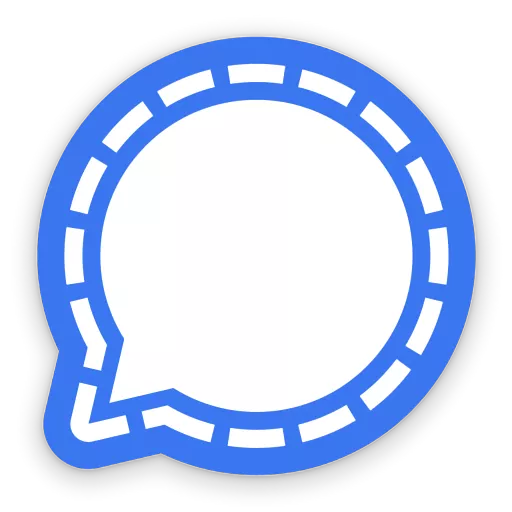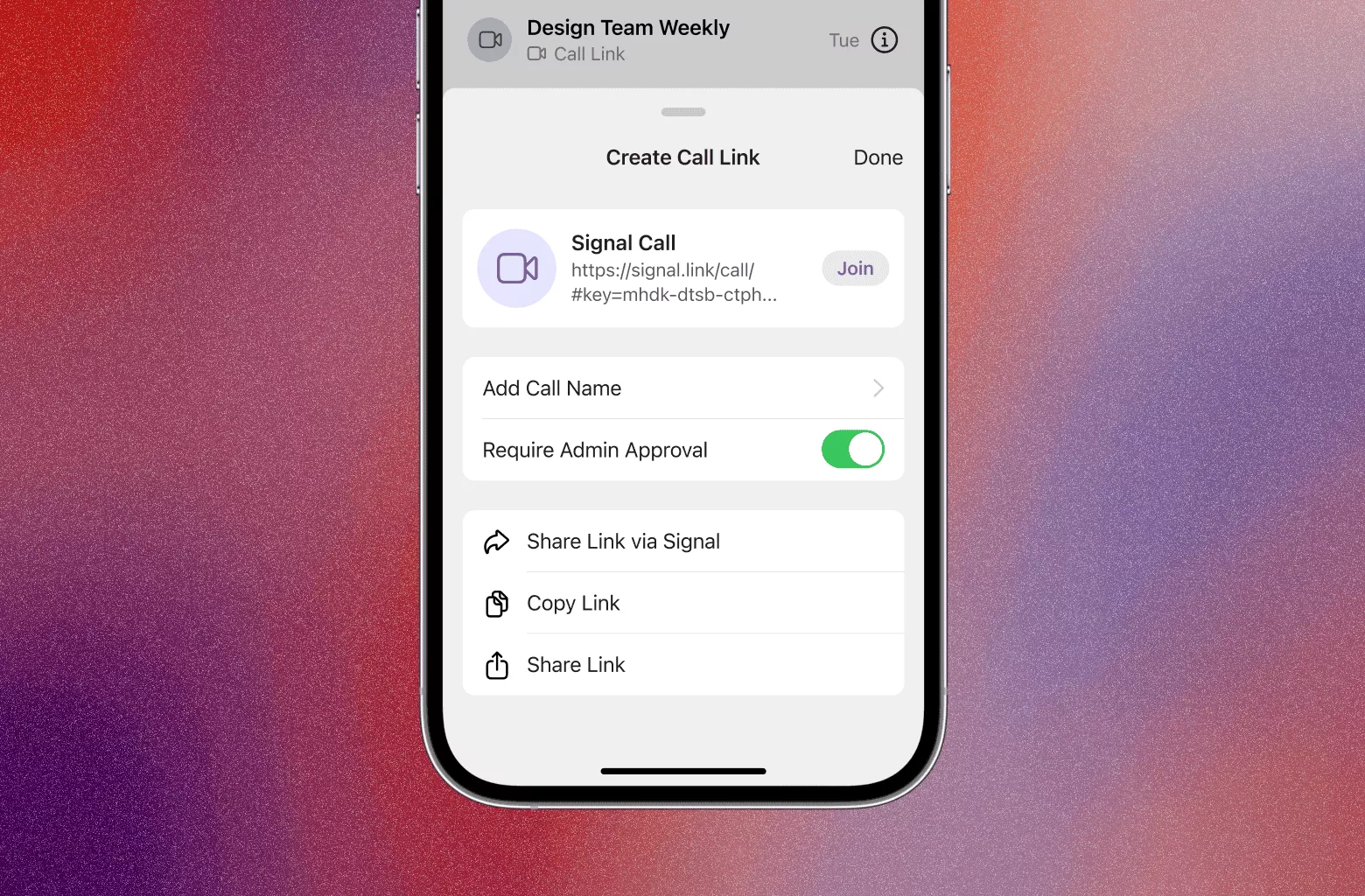Millions of individuals use Signal every day for free and immediate communication worldwide. Send and receive high-quality messages, engage in HD voice/video calls, and explore a growing array of features that help you stay connected. Signal’s advanced privacy technology is always active, allowing you to concentrate on sharing meaningful moments with those who matter most to you.
Is Signal secure?
Currently, Signal is considered the gold standard for private messaging applications. As a free and open-source app, it employs end-to-end encryption by default, ensuring maximum safety for all forms of communication on the platform. This includes one-on-one chats, voice and video calls, and group chats.
Is Signal better than WhatsApp?
While Signal and WhatsApp both serve as messaging platforms, they are designed for different purposes.
Signal is open source and gathers minimal user data compared to WhatsApp, which purposely associates user information with your account. WhatsApp provides cloud backups for conversations, whereas Signal stores message history only locally, meaning chats are lost if you lose your phone—a feature intended for increased privacy.
Both WhatsApp and Signal offer end-to-end encryption for messages and calls. Both apps require a mobile phone number for access and allow usage on one phone and five additional devices.
Can Signal do video calls?
Yes, Signal allows video calls for both individual conversations and group calls with up to 40 participants.
Features
Signal uses state-of-the-art end-to-end encryption (powered by the open source Signal Protocol) to secure your conversations. We can’t read your messages or listen to your calls, and no one else can, either. Privacy isn’t an optional mode; it’s integrated into how Signal functions—every message, every call, always.
- Say anything – State-of-the-art end-to-end encryption (powered by the open source Signal Protocol) keeps your conversations secure. Privacy isn’t an optional mode—it’s simply the way Signal operates. Every message, every call, always.
- Go fast – Messages are delivered quickly and reliably, even on slow networks. Signal is built to operate in the most constrained environments possible.
- Feel free – Signal is a fully independent 501c3 nonprofit supported by users like you. No ads. No trackers. Seriously.
- Be yourself – Use your existing phone number and address book to securely communicate with your contacts.
- Speak up – Whether they’re across town or across the globe, Signal’s enhanced audio and video quality makes friends and family feel closer.
- Whisper in the shadows – Switch to the dark theme if you prefer not to see the light.
- Sound familiar – Choose custom alerts for each contact or disable notifications entirely. Simon & Garfunkel wrote a hit about it in 1964, and you can enjoy the sound of silence anytime by selecting “None” as your notification ringtone.
- Picture this – Use built-in image editing features to sketch, crop, and flip your outgoing photos. A text tool is also available if you want to add captions to your images.
No ads. No trackers. Seriously.
Signal has zero ads, affiliate marketers, or intrusive tracking. Focus on sharing meaningful moments with important people.
Note: To use the Signal desktop app, Signal must first be installed on your phone.
What’s New
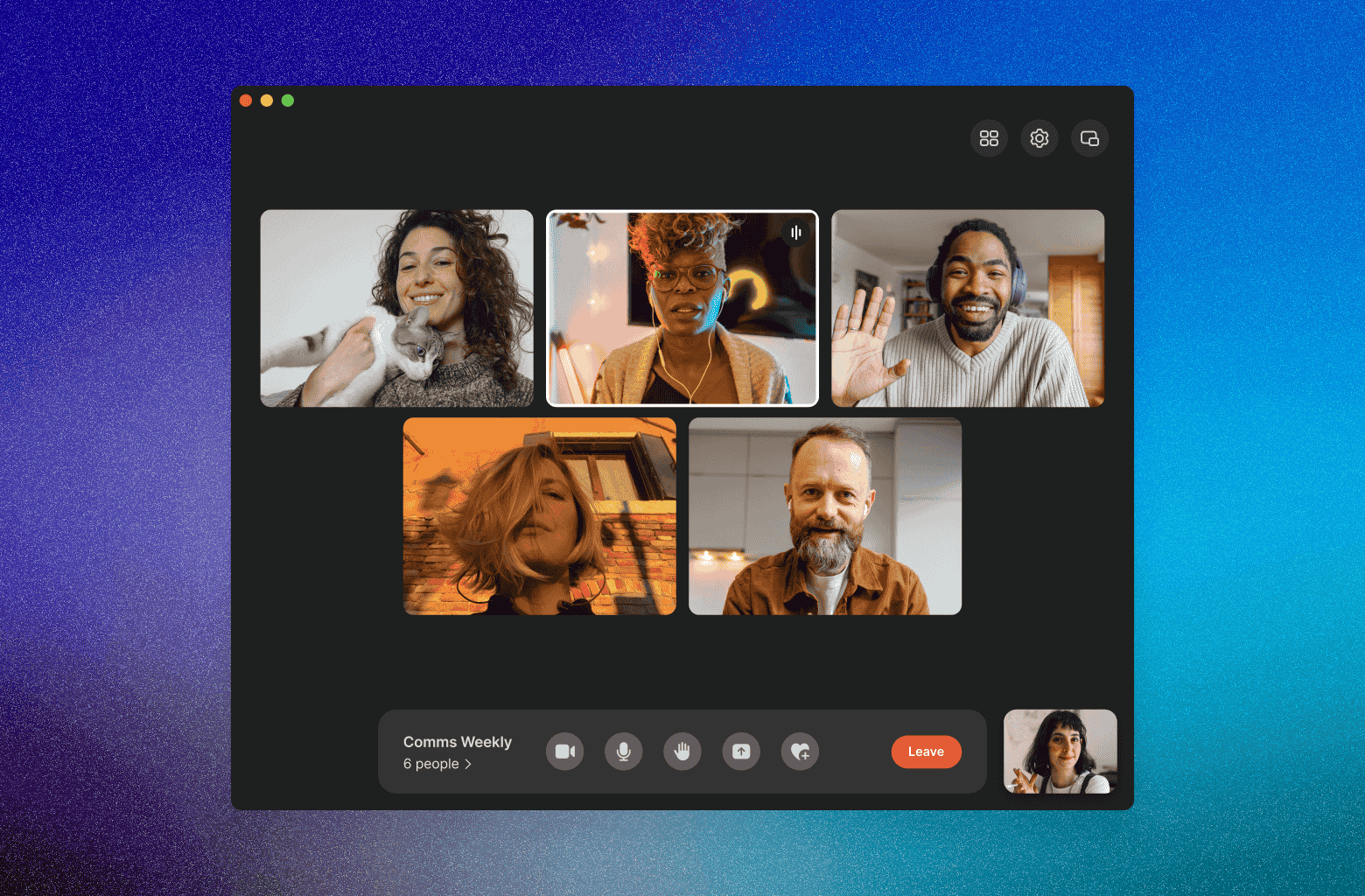
If you enjoy group calls on Signal but don’t want to create a separate group chat for every gathering of friends or colleagues, you’re in luck. Today, we’re introducing call links: Share a link with anyone on Signal, and they can join the call with just a tap or click. No group chat is needed.
Call links are part of a suite of other enhancements to improve Signal calling, including a raise hand button, emoji reactions, a dedicated calls tab, and numerous improvements to the user interface and experience during Signal calls.
We believe communication should remain private regardless of the medium—text, call, voice message, GIF, video call, or story. We introduced private, end-to-end encrypted voice calls on Signal in 2014 and video calls in 2017, followed by group video calls in 2020.
Today, Signal as an organization conducts all meetings using Signal calls, opting out of surveillance-heavy video meeting services that became prevalent post-COVID.
We aren’t alone. Video calls have become a new meeting norm for organizations, workplaces, and friend groups globally. Despite shifting communication norms, Signal remains a private place to connect.
We’ve spent months developing enhancements to make Signal calling better overall. All these features are available in the latest versions of Signal for Android, iOS, and Desktop. Update Signal to try them out!
Here’s what’s new:
- Call links: Create a Signal call link without starting a group chat. Share it so anyone on Signal can quickly join a call—no group chat required!
- Raise hand button: Express questions, comments, or even jokes without interrupting the conversation flow.
- Emoji reactions enhance dynamic interactions during calls.
- A dedicated calls tab on the Signal home screen displays all call histories in one location.
- More options to view speakers and participants on Signal Desktop.
- Updated call settings to easily control camera and mic functions.
Call links
Previously, starting a group call in Signal required creating a Signal group chat and adding participants. Not anymore! Now, create a straightforward link so anyone on Signal can join a call without entering a group chat.
To create a call link, open Signal on your phone or Desktop, go to the calls tab, and tap or click to generate a call link. You can name the link and decide whether you want to control participant approvals or permit all to join without checks. By default, participant approval is required.
After creation, share the call link as you wish.
With approved admin control enabled, you’ll manage requests to join, which you can accept or reject. During the call, you can remove participants and optionally block them from rejoining the call.
Call links can be reused—suitable for weekly calls with friends or periodic coworker check-ins.
Group calls can accommodate up to 50 participants.
For further details regarding call links, please refer to our support center.
Raise hand button and emoji reactions
Enjoy a richer calling experience using the new raise hand button or emoji reactions without disrupting the conversation.
Participants who raise their hands in a call appear in a visible list, enabling organized and respectful turn-taking. Ask for opinions without overlapping voices.
Emoji reactions convey quick feedback, celebrating achievements, conveying love, or expressing shock without interrupting the speaker. Consistent emoji reactions lead to a fun emoji burst effect.
Further calling improvements
We have enhanced calls in Signal with several other updates.
On your phone screen, or on the left side of your Desktop app, a dedicated tab displays all calls, making call history, call backs, and call link management easier than ever.
For Desktop app users, there are expanded options on how you can view call participants—choose from Grid view, Sidebar view, or Speaker view.
Call control buttons have been updated for easier management. Turn your camera and microphone on or off, control your speaker source, and view callers with ease.
Explore these new features in the latest versions of Signal on Android, Desktop, and iOS. We’re committed to ongoing improvements for everyone needing secure global connections. Try out the latest features and share indispensable feedback by joining our beta program!