
There are both pros and cons of Android and iOS, but Android generally fares better when it comes to freedom of choice. Google’s mobile OS is known for its customizability options, like replacing the default app launcher, or messing around with developer settings to unlock tech-savvy features on your device.
Advertisement
Being able to download and install apps from sources other than the Google Play Store has been an experience Android users have enjoyed for a long time. While the Play Store is home to hundreds and thousands of apps, destinations like F-Droid and Aptoid feature several other open-source applications. Apart from trying out new kinds of tools, you can install older versions of apps using APK files on your phone.
This can come in handy if you’ve been running into issues after having updated an app recently. Unfortunately, the Play Store doesn’t allow you to backtrack and install an older release — this is where APK files can be used to downgrade an app on your phone. Read on to find out where you can download older versions of apps, and how you can install them on your Android phone or tablet.
Advertisement
Installing older versions of an app on Android
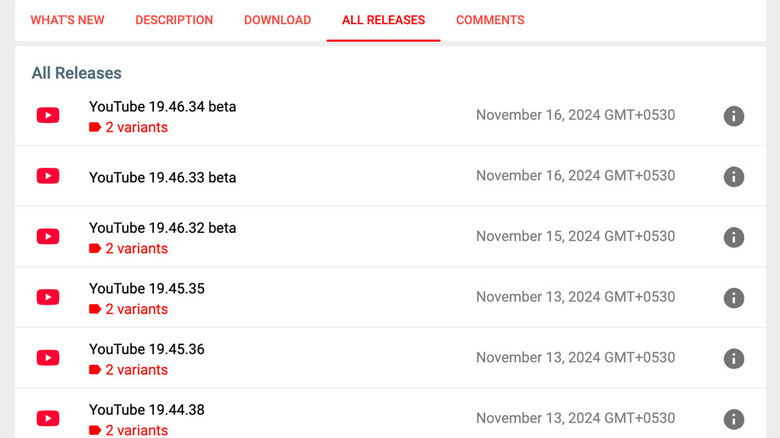
Sideloading apps through third-party sources on Android is easy — finding the right installation packages is where you might face some challenges. APKMirror is a trustworthy source that contains not just the latest APK files, but also holds a repository for previous releases.
Head to the website, and use the search box to find the app you wish to install. By default, you will be provided with a link to the latest version of the app, but scrolling down to the “All Releases” section will let you find an older build of the app. Alternatively, if you have an exact version number written down, you can run a quick Google search to find the APK file faster. Once again, it’s recommended that you only download files from legitimate sources like APKMirror.
Advertisement
Once you have the APK file downloaded, follow these steps to install the app on your phone or tablet:
- Begin by first uninstalling the app you intend to replace on your phone. This will help prevent any issues when trying to sideload an older version of the app.
- Transfer the APK file to your Android device. Alternatively, you can download the package directly on your phone.
- Head to the files app, and open the APK file. If this is your first time installing from a third-party source, you will be guided to enable unknown sources — simply follow the on-screen instructions.
- Tap on “Install” and launch the app once the process is finished.
Being wary when sideloading apps on your phone
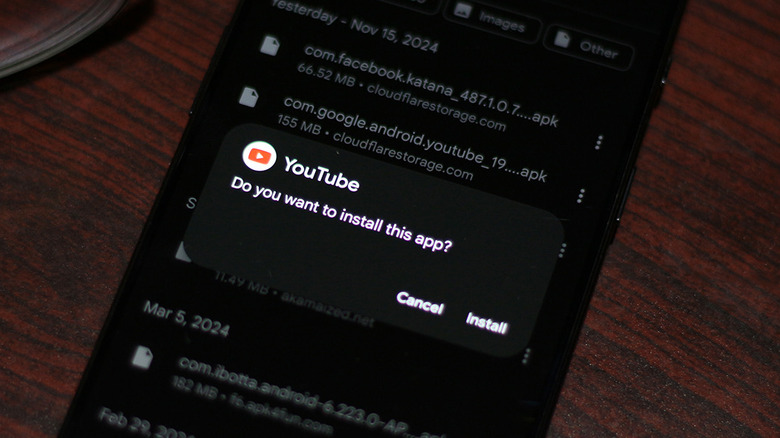
There are other ways to sideload apps on your Android device, including specialized tools to install split APK files. Regardless of which method you opt in for, it is important to only download APK files from trusted sources. Some things to keep in mind when installing Android APKs are checking if the app is already available on the Google Play Store, or at the very least, running a quick scan using one of the many antivirus apps on Android. This way, you can detect if an app you’ve just installed is acting suspiciously, and promptly get rid of it.
Advertisement
While sideloading an older version of an app might have its benefits, developers often push crucial security updates with newer releases. Relying on an outdated version of an app, especially one that handles sensitive data, is not recommended and can put you at risk of malware attacks. It’s not uncommon to experience unexpected bugs when you update apps, but these are often ironed out quickly in future patches — which is why you should always keep things on your phone up to date.



