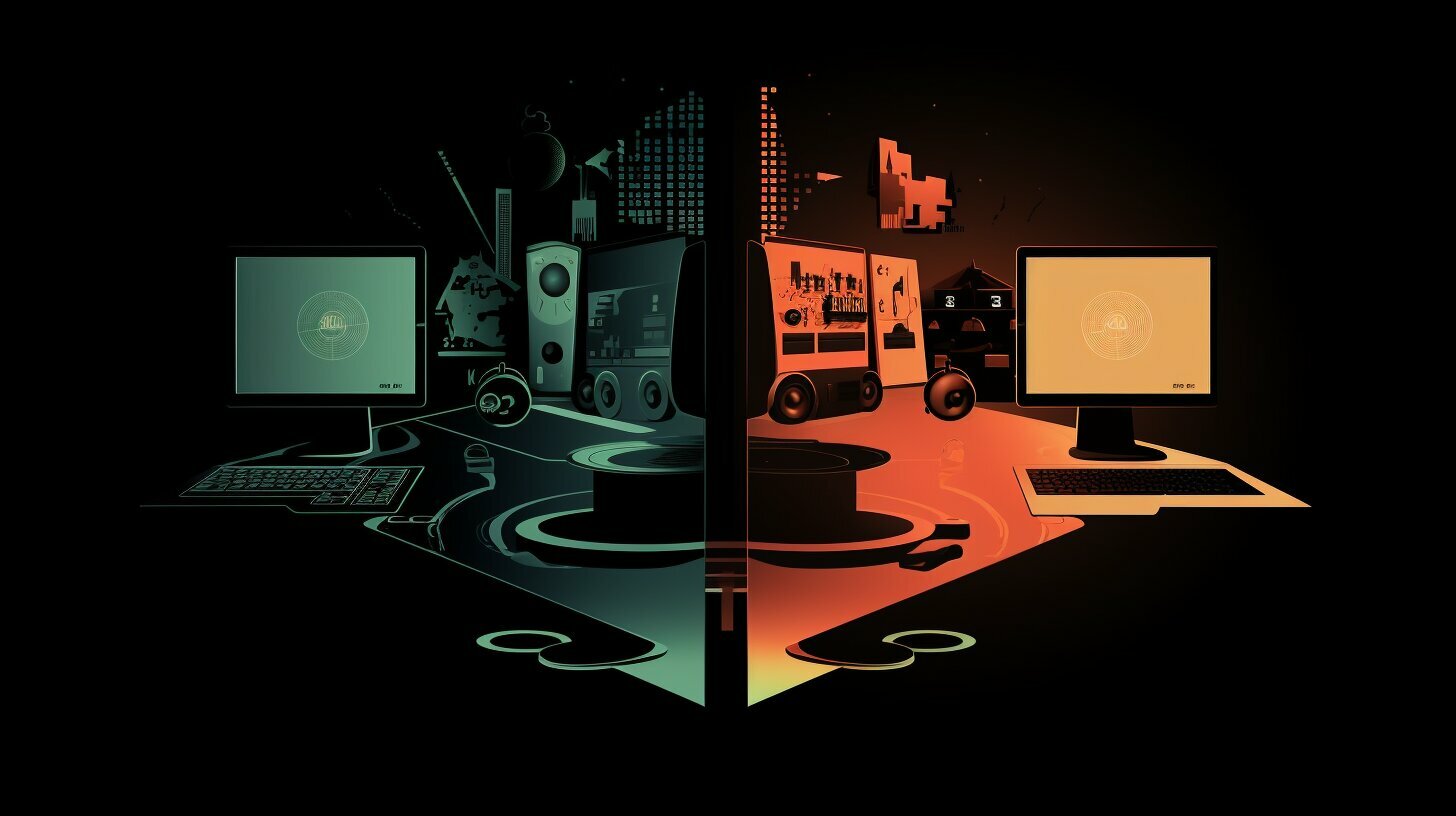Understanding the differences between software purchase and software license is essential for businesses looking to invest in the right software solutions. There are various software licensing models to consider, such as perpetual, subscription, and concurrent user licenses. Each type of license offers different benefits and considerations for businesses. It is important to make informed choices based on specific needs and requirements.
Key Takeaways:
- There are different types of software licenses, including perpetual, subscription, and concurrent user licenses.
- Perpetual licenses provide lifetime access to software, while subscription licenses offer ongoing access with regular payments.
- Concurrent user licenses allow a set number of users to access software simultaneously, optimizing license usage and cost-efficiency.
- Choosing between proprietary and open-source licensing is crucial, as proprietary licenses impose restrictions while open-source licenses allow more freedom.
- Feature-based and metered licensing models provide tailored approaches to license management, offering access to specific features or charging based on actual usage.
Types of Software Licenses
There are various types of software licenses available, each offering different terms and benefits. Understanding these licenses is crucial for businesses to make informed decisions about software usage and investments. Let’s explore the different types of software licenses and their key features.
Perpetual Licenses
A perpetual license provides lifetime access to software. It is a one-time purchase, typically with a higher upfront cost compared to other licensing models. Perpetual licenses are suitable for businesses that require long-term access to software without the need for regular updates or technical support. However, it’s important to note that perpetual licenses may not include updates or technical support beyond a certain period. Consider your business needs and the software’s lifecycle before opting for a perpetual license.
Subscription Licenses
Subscription licenses offer ongoing access to software through regular payments. Businesses can pay on a monthly or annual basis, providing flexibility in terms of software usage. Subscription licenses often include support and updates, ensuring that you have access to the latest features and bug fixes. This model is suitable for businesses that prefer a more affordable upfront payment and value continuous access to software updates and technical support.
Concurrent User Licenses
Concurrent user licenses allow a set number of users to access software simultaneously. This licensing model optimizes license usage and provides cost-efficiency, especially for businesses with a larger user base. For example, if a company has 10 concurrent user licenses, up to 10 users can access the software at the same time. This model is particularly popular for software used in collaborative environments where multiple individuals need simultaneous access.
When choosing a software license, it’s important to consider your business requirements, budget, and the specific features offered by each license type. Additionally, factors such as proprietary or open-source licensing, feature-based or metered licensing models, and specialized licensing options can further impact your software licensing decisions.
| License Type | Key Features |
|---|---|
| Perpetual License | Lifetime access to software, no regular payments, may lack updates and support beyond a certain period |
| Subscription License | Ongoing access through regular payments, includes updates and support |
| Concurrent User License | Allows a set number of simultaneous user access, optimizes license usage and cost-efficiency |
Perpetual Licenses
Perpetual licenses offer users lifetime access to software without the need for ongoing payments. This means that once you purchase a perpetual license, you can use the software indefinitely, without any additional fees. It provides a sense of ownership and allows businesses to have uninterrupted access to critical software tools.
However, it’s important to note that perpetual licenses may not always include updates or technical support. While you can continue using the software without additional payments, you may miss out on new features and enhancements that come with updates. Additionally, technical support may not be available without a separate service contract.
Benefits and Limitations
| Benefits of Perpetual Licenses | Limitations of Perpetual Licenses |
|---|---|
|
|
Perpetual licenses provide businesses with the freedom to use software without the burden of recurring payments. However, it’s important to weigh the benefits against the potential limitations, such as missing out on updates and lacking technical support.
When considering perpetual licenses, it’s crucial to evaluate the specific needs of your business. If you require access to the latest features or rely on ongoing technical support, a perpetual license may not be the best fit. However, if you value long-term ownership and have a stable software environment that doesn’t require frequent updates, a perpetual license can be a cost-effective solution.
By understanding the nuances of perpetual licenses, you can make informed decisions when it comes to software usage and investment. It’s essential to consider factors like updates, technical support, and long-term software needs to ensure that your business has the right licensing model in place.
Subscription Licenses
Subscription licenses provide users with continuous access to software through regular payments. This type of license offers several advantages, including:
- Regular updates: Subscribers typically receive automatic updates and access to new features as they are released, ensuring they always have the latest version of the software.
- Support: Subscription licenses often include technical support, allowing users to receive assistance or troubleshooting when needed.
- Flexibility: With a subscription license, users can easily scale their software usage up or down based on their changing needs, making it a cost-effective option.
By paying a regular fee, businesses can enjoy the benefits of continuous access to software without the need for a large upfront investment. This approach can be particularly beneficial for organizations that require access to the latest features and updates to stay competitive in their industry.
Here is an example table comparing the features of different subscription license plans:
| Feature | Basic | Pro | Premium |
|---|---|---|---|
| Access to all software features | ✓ | ✓ | ✓ |
| 24/7 technical support | ✓ | ✓ | |
| Regular updates | ✓ | ✓ | ✓ |
| Price/month | $19.99 | $39.99 | $59.99 |
In conclusion, subscription licenses provide users with the convenience of continuous access to software through regular payments. They offer regular updates, support, and flexibility, making them a popular choice for businesses of all sizes.
Concurrent User Licenses
Concurrent user licenses enable multiple users to access software concurrently, optimizing license usage and reducing costs. This licensing model is particularly beneficial for businesses where not all users require constant access to the software, allowing for better resource allocation.
With concurrent user licenses, a set number of users can access the software simultaneously, regardless of their physical location. This flexibility promotes collaboration and ensures that valuable software licenses are not wasted on idle users. By efficiently managing license usage, businesses can avoid the expense of purchasing individual licenses for each user.
Implementing concurrent user licenses involves monitoring the number of concurrent users at any given time. This can be done through license management tools or specific features within the software itself. By tracking and optimizing license usage, businesses can effectively control costs and ensure that the software is accessible to those who need it most.
Proprietary Vs Open-Source Licensing
When choosing a software license, businesses must consider whether they prefer proprietary or open-source licensing. Proprietary licenses impose restrictions on copying, modifying, and distributing software, while open-source licenses offer more freedom in using and modifying software.
Proprietary licenses are typically governed by end-user license agreements (EULAs), which outline the terms and conditions for using the software. These licenses often limit the number of installations and restrict users from accessing the source code. Proprietary software is usually developed and owned by a specific company, which retains exclusive rights to the software.
Open-source licenses, on the other hand, allow users to access, modify, and distribute the source code of the software. This means that anyone can use and modify the software based on the terms of the license. Popular open-source licenses include the MIT License, GNU General Public License (GPL), Apache License, Berkeley Software Distribution (BSD) License, and Mozilla Public License (MPL).
Open-source licensing encourages collaboration and knowledge sharing among developers, leading to a vibrant community-driven ecosystem. Businesses can benefit from open-source software by leveraging the collective expertise of the community and customizing the software according to their specific needs. However, it’s important to note that open-source licenses may come with certain obligations, such as sharing modifications or distributing derivative works under the same license.
| Proprietary licensing | Open-source licensing |
|---|---|
| Restricts copying, modifying, and distributing software | Allows copying, modifying, and distributing software |
| Usually governed by end-user license agreements (EULAs) | Often governed by specific open-source licenses such as MIT, GPL, Apache, BSD, MPL |
| Developed and owned by a specific company | Developed and maintained by a community of developers |
| Limited access to source code | Full access to source code |
Feature-Based Licensing Models
Feature-based licensing models provide businesses with the flexibility to access specific features or components of software. Instead of purchasing a full software package with all features included, this type of licensing allows organizations to choose and pay for only the features they need. It is especially beneficial for businesses that require specialized functionalities or have budget constraints.
With feature-based licensing, businesses can customize their software solutions by selecting the features that are essential for their operations. This approach enables cost optimization as companies can avoid paying for unused features. Additionally, feature-based licensing allows organizations to scale their software investments as they grow or as their needs change.
To illustrate the versatility of feature-based licensing, consider the example of a project management software. The standard package may include features such as task management, document sharing, and team collaboration. However, a business that primarily focuses on task management may choose to license only that specific feature, while another organization may opt for a comprehensive package with all available features. By tailoring the license to their specific requirements, businesses can maximize the value they derive from their software investments.
| Advantages of Feature-Based Licensing |
|---|
| Customizable software solutions |
| Cost optimization by paying only for required features |
| Scalability to adapt to changing needs |
Example: Feature-Based Licensing in Action
“Our company recently adopted a feature-based licensing model for our graphic design software. Instead of purchasing the entire suite, we now have the flexibility to access and pay for specific design tools that are relevant to our projects. This approach has not only reduced licensing costs, but it has also allowed us to streamline our design workflow by eliminating unnecessary features. We are now able to focus on the tools that contribute directly to our creative process, resulting in more efficient and impactful designs.”
As businesses continue to prioritize customization and cost optimization, feature-based licensing models offer an attractive solution. By tailoring software licenses to specific needs, organizations can optimize their software investments, enhance productivity, and drive business growth.
Metered Licensing Models
Metered licensing models enable businesses to pay for software based on their actual usage or consumption. Instead of paying a fixed fee upfront or subscribing for a set period, this type of licensing allows organizations to have more flexibility and cost control. With metered licensing, businesses only pay for the amount of software they use, which can be advantageous for companies with fluctuating software needs or variable user demand.
One of the key benefits of metered licensing is that it provides a more accurate reflection of actual software usage. This ensures that businesses are not overpaying for unused or underutilized software licenses. Companies can monitor their software usage and adjust their licensing accordingly, optimizing their IT costs and resources.
Additionally, metered licensing models allow organizations to align their software expenses with their revenue generation. For example, if a business experiences seasonal fluctuations in demand, it can scale up or down the number of software licenses based on the actual usage during specific periods. This flexibility ensures that organizations are not locked into fixed costs when the demand for their software fluctuates.
Benefits of Metered Licensing Models:
- Accurate reflection of software usage
- Cost control and optimization
- Flexible scaling based on demand
In summary, metered licensing models provide businesses with the ability to pay for software based on their actual usage or consumption. This approach offers cost control, flexibility, and accurate reflection of software needs. By implementing metered licensing, organizations can optimize their software expenses, align them with revenue generation, and have the flexibility to scale their usage based on demand.
| Licensing Model | Key Features |
|---|---|
| Perpetual License | Lifetime access to software |
| Subscription License | Ongoing access with regular payments |
| Concurrent User License | Set number of users accessing software simultaneously |
| Metered License | Pay based on actual usage or consumption |
Specialized Licensing Models
Businesses can choose from a range of specialized licensing models to meet their specific needs and requirements. These models provide tailored solutions for different user groups and organizational structures.
One common specialized licensing model is the single-user license, which allows one individual to use the software on a single device. This type of license is suitable for personal use or small businesses with only one user.
Network licenses are another option, particularly for larger organizations with multiple users. With a network license, the software can be installed on a server and accessed by multiple users within the same network.
| Specialized Licensing Models | Description |
|---|---|
| Single-User Licenses | Allows one individual to use the software on a single device. |
| Network Licenses | Enables installation on a server and access by multiple users within the same network. |
| Component-Based Licenses | Allows users to purchase and use specific components or features of the software. |
Component-based licenses offer a flexible approach to software usage, allowing users to purchase and use specific components or features rather than the entire software package. This type of license is beneficial for businesses with specialized requirements or those who only need access to specific functionalities.
Conclusion
Understanding specialized licensing models is essential for businesses to choose the right software licensing solution. By assessing their specific needs and requirements, businesses can opt for single-user licenses, network licenses, or component-based licenses. Each licensing model offers unique benefits, such as tailored access, multi-user capabilities, or selective feature availability. Making informed decisions about specialized licensing will ensure that businesses optimize their software usage and investments.
Importance of Understanding Software Licenses
Understanding software licenses is crucial for businesses to protect their intellectual property, manage software usage effectively, and comply with licensing agreements. Whether you are a small startup or a large enterprise, having a clear understanding of software licenses can save you from potential legal and financial risks.
Protecting Intellectual Property
Software licenses play a vital role in safeguarding your intellectual property. By understanding the terms and conditions of a license, you can ensure that your software is being used in compliance with your rights as the creator. This helps prevent unauthorized copying, distribution, or modification of your software, ensuring that your hard work and innovation are protected.
Managing Software Usage
Effective management of software usage is essential for controlling costs and optimizing resources. Software licenses provide guidelines on how many users can access the software, which features are available, and the duration of the license. By understanding these terms, businesses can allocate licenses efficiently, avoiding over-licensing or unauthorized usage. This leads to cost savings and a better utilization of software resources.
Compliance with Licensing Agreements
Compliance with licensing agreements is a legal obligation that businesses must adhere to. Failure to comply with the terms of a license can result in legal consequences, such as fines or even lawsuits. Understanding software licenses helps ensure that your organization is using software in full compliance with the licensing agreements. It allows you to stay on the right side of the law and maintain a good relationship with software vendors.
By understanding software licenses, businesses can protect their intellectual property, manage software usage effectively, and comply with licensing agreements. It is essential to thoroughly review and comprehend the terms and conditions of software licenses before making any purchasing decisions. This ensures that businesses make informed choices and avoid any legal or financial complications in the future.
Impact of License Model and Deployment Method
The license model and deployment method of software can have a significant impact on licensing terms and overall software usage. Businesses must carefully consider these factors to ensure they choose the most suitable options for their specific needs. Let’s explore how different license models and deployment methods can affect software licensing.
When it comes to the license model, businesses often have the choice between perpetual and subscription licenses. A perpetual license allows lifetime access to the software, but it may not include regular updates or technical support. On the other hand, a subscription license offers ongoing access through regular payments and often includes support and updates. The decision between these two models depends on factors such as budget, software requirements, and preference for continuous updates and support.
In terms of deployment method, businesses have options like on-premise, cloud-based, or hybrid solutions. An on-premise deployment involves installing the software directly on the company’s infrastructure. This option provides more control over data and security but requires maintenance and upfront investment. Cloud-based deployment, on the other hand, allows accessing the software through the internet, providing flexibility and scalability. Hybrid solutions combine both on-premise and cloud-based deployment, offering a balance between control and accessibility.
It is crucial to evaluate the license model and deployment method in tandem to make well-informed choices. Additionally, businesses should consider other factors such as scalability, data security, and integration capabilities when selecting software licenses and deployment methods. By carefully assessing these factors, businesses can optimize software usage, reduce potential risks, and ensure compliance with licensing terms.
| License Model | Deployment Method | Key Considerations |
|---|---|---|
| Perpetual | On-premise | Full control over software and data, upfront investment, potential maintenance costs |
| Subscription | Cloud-based | Flexibility, scalability, regular updates and support, recurring payments |
| Hybrid | Balance between control and accessibility, customizable solutions |
Conclusion
In conclusion, understanding the distinctions between software purchase and license is vital for businesses to make informed decisions that align with their specific requirements and goals. There are different types of software licenses available, including perpetual, subscription, and concurrent user licenses, each offering unique benefits and considerations.
Perpetual licenses provide lifetime access to software but may not include updates or technical support. On the other hand, subscription licenses offer ongoing access through regular payments and often include support and updates to ensure software remains up-to-date.
Concurrent user licenses optimize license usage and cost-efficiency by allowing a set number of users to access software simultaneously. This approach ensures businesses maximize their software investment while accommodating the needs of multiple users.
When choosing a software license, businesses should also consider proprietary versus open-source licensing. Proprietary licenses impose restrictions on copying, modifying, and distributing software, while open-source licenses provide more freedom to access, modify, and distribute source code.
Furthermore, feature-based and metered licensing models offer tailored approaches to license management. Feature-based licensing allows businesses to access specific features or components of software, while metered licensing charges based on actual usage or consumption, providing a cost-effective solution for businesses.
It is equally important to consider specialized licensing models that cater to specific user groups or organizational needs. Examples include single-user licenses, network licenses, and component-based licenses, which offer flexibility and customization options.
Ultimately, understanding software licenses is crucial for protecting intellectual property, controlling software usage, and ensuring compliance. By choosing the right license model and deployment method, such as perpetual or subscription licenses and on-premise or cloud-based deployment, businesses can effectively manage their software assets and optimize their software usage.
By evaluating software options thoroughly and considering their specific business needs, organizations can make informed decisions and secure the best software deals that align with their goals and requirements.
FAQ
What is the difference between software purchase and software license?
Software purchase refers to buying a copy of the software, while software license grants the user the right to use the software under certain terms and conditions.
What are the different types of software licenses?
The different types of software licenses include perpetual, subscription, and concurrent user licenses.
What is a perpetual license?
A perpetual license provides lifetime access to the software but may not include updates or technical support.
What is a subscription license?
A subscription license offers ongoing access to the software through regular payments and often includes support and updates.
What is a concurrent user license?
A concurrent user license allows a set number of users to access the software simultaneously, optimizing license usage and cost-efficiency.
What is the difference between proprietary and open-source licensing?
Proprietary licenses impose restrictions on copying, modifying, and distributing software, while open-source licenses allow users to access, modify, and distribute source code.
What is feature-based licensing?
Feature-based licensing allows access to specific features or components of software.
What is metered licensing?
Metered licensing charges based on actual usage or consumption of the software.
Are there specialized licensing models?
Yes, specialized licensing models cater to specific user groups or organizational needs, such as single-user licenses, network licenses, and component-based licenses.
Why is it important to understand software licenses?
Understanding software licenses is essential for protecting intellectual property, controlling software usage, and ensuring compliance.
How does the license model and deployment method impact software licensing?
The choice of license model, such as perpetual or subscription, and deployment method, like on-premise or cloud-based, can impact software licensing.