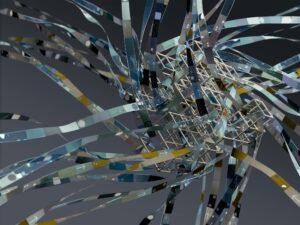There’s nothing more frustrating than attempting to get work done offsite and discovering your laptop’s battery is nearly depleted. While there are certainly more dire situations, running out of battery without access to an outlet is a significant inconvenience. Laptop power banks function similarly to other rechargeable banks used for smartphones, but they come with larger capacities and additional ports. Although there’s no standard rating that classifies a battery as a laptop-grade power bank, we considered models with at least a 20,000mAh capacity to ensure enough charge is provided, but under 27,000mAh (99Wh) so the TSA permits them in carry-on luggage. After evaluating numerous popular models over the past several years, these are, in our opinion, the top laptop power banks available for purchase.
Table of contents
Best laptop power banks for 2025
What to look for in a laptop power bank
Capacity
If your goal is merely to keep a smartphone operational until you can charge it at home, almost any power bank will suffice. However, if you need to recharge multiple devices or a laptop’s hefty battery, you’ll require one with a high milliamp-hour (mAh) capacity. A power bank suitable for a laptop typically features a capacity between 20,000 and 27,000 mAh.
Exceeding 27,000mAh will likely prevent you from bringing it onboard an airplane. That’s why most portable chargers generally cap at this capacity. Given that most portable power banks operate at approximately 3.7 volts, a 27,000mAh battery equates to 99.9 watt-hours — the upper limit allowed for carry-on luggage by the TSA (it’s important to note that regardless of size, these can’t be checked in luggage).
If you need a larger power source and have no intention of air travel, you might consider portable power stations. These can be as large as a car battery or even bigger, suitable for an entire weekend getaway.
Bear in mind the capacity stated in the specifications isn’t the actual amount received by your devices. For instance, even a large 16-inch MacBook Pro or Dell XPS 16 has a battery rating around 5,000 – 6,000mAh; you might expect five full charges but actually receive around a single 70-percent charge. The voltage (generally 3.7V for power banks and 11.4V for laptops) causes differing watt-hours (92Wh for the power bank and 72Wh for the laptop’s internal batteries). Additionally, transferring power from a bank to a laptop involves voltage conversion, dissipating some energy.
Without delving into physics, a power bank with a 25,000mAh (or 92Wh) capacity typically charges a 5,000mAh (or 72Wh) laptop battery to roughly 75 percent. My testing experience indicated about a 60-percent efficiency rate between listed capacity and actual delivered charge.
Ports
Every sizable power bank I tested includes at least three USB ports, often a mix of USB-C and USB-A, accommodating nearly any portable device requiring power — earbuds, phones, tablets, laptops, etc. Apart from different connector types, some ports provide varying wattages. A USB-C port may offer 60 watts, while another supplies 100 watts. For devices supporting 70W fast charging such as the new MacBook Air, you’d use the 100W port for optimal charging. Lower wattage devices won’t be harmed by connecting to higher-rated ports; they’ll draw only what they can handle. To achieve maximum charging, ensure the port, device and cable are rated at or above the required wattage.
Some larger power banks also feature AC ports, which might be tempting for laptop adapters. However, AC ports should primarily serve devices unsuitable for USB — like lamps or printers. Using a power adapter with the AC port incurs unnecessary energy loss through conversion. First, energy converts DC to AC, powering the port, then back to DC for the laptop. Each conversion loses some energy as heat. Direct DC power from the bank to a device is more efficient.
Multiple ports can be used simultaneously, but expect charging speeds to decrease and the battery to deplete proportionally to what’s refilled.
Wireless charging
Over the past year and a half, as I’ve tested portable power banks, wireless charging capabilities noticeably improved. Initial models were excruciatingly slow, not worth recommending. Recent power banks with wireless pads, however, demonstrate much faster performance, especially with Samsung Galaxy devices (although absent a stabilizing feature like Apple’s MagSafe, they operate only when placed flat). Wireless charging can be utilized alongside other port connections, convenient for mobile setups.
Note that wireless charging is generally less efficient than wired connections; external battery recharging is already less efficient. For optimal energy use, stick to wired connections when possible.
Design
While all power banks are portable, there’s a notable difference between a compact 5,000mAh battery and larger laptop-scale models. The latter typically weigh between one and a half and two pounds, significantly impacting backpack load. Many include displays indicating remaining charge, advantageous when allocating charges. If equipped with wireless capability, the pad is usually on top, with any AC connection at one end, both potentially needing engagement. Avoid frustration — check buttons thoroughly before assuming a unit is defective.
How we test portable laptop chargers
Over the past year and a half, I have tested and utilized numerous portable batteries for various guides. Among these were the higher-capacity models listed here. I sought additional banks specifically for this guide, ensuring we identified a comprehensive array of options. I chose familiar brands as well as reputable newcomers (such as UGREEN and Lion Energy). I focused on banks with a minimum 20,000mAh capacity, primarily those at or exceeding 25,000mAh.
Here’s everything we tested:
Due to shipping and travel logistics, I couldn’t test two specific batteries I had intended to: the HyperJuice 245W and the UGREEN Power Bank 25,000mAh. Once I’ve evaluated them — and any new significant competitors — I’ll update this guide as needed.
Testing involved using an iPhone 15, a Galaxy S23 Ultra, an iPad Air (M1), and a 16-inch MacBook Pro with the M1 Pro chip. Even though these banks can charge multiple devices concurrently, evaluations were conducted one device at a time for clear side-by-side comparisons. Phone and tablet batteries were depleted to 0-5% and left unused during recharging.
For MacBook testing, discharge was to 10 percent before connecting to a power bank, coinciding with the “connect to power” alert seen on most laptops (as completely draining a battery can harm its longevity). Testing simulation included typical office use — with Bluetooth peripherals, Wi-Fi, and VPN connectivity.
Each power bank’s charging duration, used capacity per full device recharge, and other elements such as portability, implied durability, practical features, and design were noted.
Device battery capacities used in the test:
-
iPhone 15: 3,349mAh
-
Galaxy S23 Ultra: 4,855mAh
-
iPad Air (5th gen): 7,729mAh
-
16-inch M1 Pro MacBook Pro: 27,027mAh
Laptop power bank FAQs
How do laptop power banks differ from phone power banks?
The primary distinction is size. Phone power banks generally have a capacity between 5,000mAh and 20,000mAh, whereas laptop power banks usually range from 20,000mAh to 27,000mAh. However, no standardized definition exists. Larger laptop batteries demand more substantial power sources to provide a significant charge.
How do you fast charge a power bank?
A power bank charges as rapidly as its internal components permit, with most having limitations to prevent excessive heat. To ensure rapid charging, use a wall adapter and USB-C cable with high wattage ratings. A 5W power brick and 10W cable will refill a power bank much slower than a 65W wall charger with a 100W cable.
What size power bank do I need for a laptop?
A power bank rated at least 20,000mAh is recommended, as slightly smaller options may not deliver a significant laptop charge.
How many mAh to charge a laptop?
Milliamp hours (mAh) denote a battery’s storage capacity, commonly indicated on portable batteries. A battery with a 20,000mAh rating or more is likely capable of charging a laptop. Discussing laptop charging with mAh can be perplexing due to variable voltages, which make mAh ratings difficult to compare directly between a power bank and a laptop. Using watt-hours offers a clearer estimate because that calculation accounts for voltage differences.
This article originally appeared on Engadget at https://www.engadget.com/computing/accessories/best-laptop-power-bank-120040388.html?src=rss