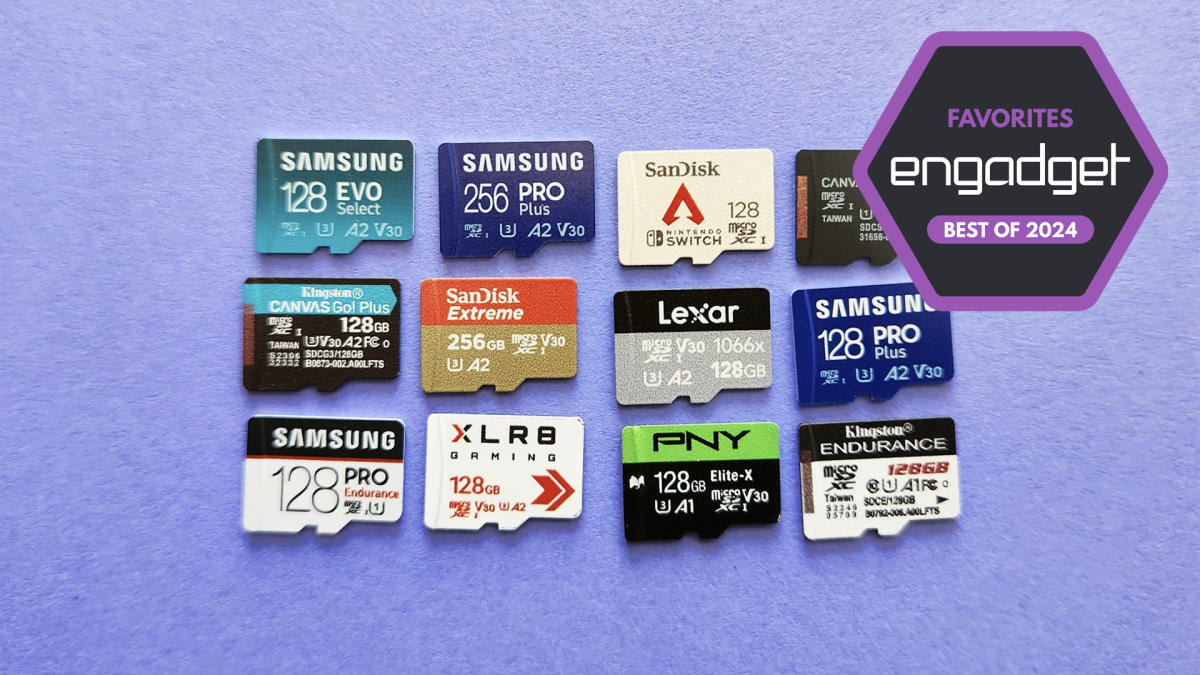Most microSD cards are fast enough for storing and transferring files, but some will provide a little more bang for the buck than others. If you’ve got a device that supports the format — be it a Nintendo Switch or other gaming handheld, a GoPro, a Raspberry Pi or a dash cam — we’ve researched the market and put more than a dozen top microSD cards through a bunch of benchmark tests. You can find the cards that stood out the most below, alongside some general things to know before you buy.
What to look for in a microSD card
Capacity
The first thing to figure out when buying a microSD card is how much storage space you need. Modern cards are usually available in sizes ranging from 32GB to 512GB, while an increasing number are available in 1TB as well. 2TB cards from reputable manufacturers are getting closer but aren’t widely available just yet.
For most, a 128GB or 256GB model should be the sweet spot between price and storage space. But if you need more room — say, for stashing a bunch of games on a Steam Deck — a 512GB or greater card could make more sense and often provides a better cost-per-GB ratio. These days, you can find a decent 128GB card for around $15 or less, a good 256GB card for less than $30 and a solid 512GB card for less than $40 (though many cost closer to $50 or $60). There’s a starker increase when you go up to 1TB cards, which typically cost closer to $100.
Note that a microSD card’s performance may differ depending on what capacity you buy. SanDisk says its 128GB Extreme card delivers sequential write speeds up to 90 MB/s, for example, while the higher-capacity models in the same line offer up to 130 MB/s.
When we talk about microSD cards today, we usually refer to cards that use the microSDXC (eXtended Capacity) standard, which have a capacity between 32GB and 2TB. Your device needs to support this for it to work with a microSDXC card. This will almost never be an issue these days, but some older devices (a Nintendo 3DS, for instance) are only compatible with microSDHC (High Capacity) cards, which range from 2GB to 32GB.
Read and write speeds
MicroSD cards are primarily judged on their read and write speeds, which are usually measured in megabytes per second (MB/s). Generally, most microSD cards have faster read speeds than write speeds.
These metrics can then be broken down into sequential and random performance. Sequential read and write speeds matter when you’re trying to access or save long, constant streams of data, such as opening a large video or copying a big batch of files from a PC. If you want to use a microSD card for media storage, this is particularly important. Random performance, meanwhile, is about how quickly a card can read and write small files scattered throughout the device.
Since random read/write speeds are much lower than sequential ones, storage device makers tend not to advertise them as loudly. But they’re important if you use a card with a gaming device or a single-board computer like the Raspberry Pi, where it often has to rapidly save and access small bits of data in random locations.
Speed ratings
If you look at a microSD card, you’ll see a buffet of numbers, letters and symbols. Most of these refer to the card’s speed class and performance ratings, which are determined by the SD Association.
A card’s Video Speed Class, or V-rating, details its minimum sequential write speed, which is especially important when recording video from a camera. It ranges from V6 to V90. Most of the cards we tested had a V30 rating, so they have a sequential write speed of at least 30 MB/s. This should be enough to support up to 4K video at lower bitrates. Higher-rated V60 and V90 cards are usually better for capturing 8K, but they come at a much higher cost.
The UHS Speed Class, or U-rating, also refers to a card’s minimum sequential write speed. It comes in two varieties: U3, which mandates a minimum of 30 MB/s, and U1, which is rated for 10 MB/s.
The older Speed Class rating overlaps with the other two systems. It’s signified by a C symbol and goes from Class 2 to Class 10, with the number (again) indicating minimum sequential write speed. This rating is less relevant nowadays, but you may still see a “C10” logo on some cards.
The Application Performance spec, marked by an A symbol, is an indicator of random read/write speeds. This is measured in IOPS, or input/output operations per second, rather than MB/s. There are two categories here: A1 cards offer a minimum random read speed of 1,500 IOPS and a minimum random write speed of 500 IOPS, while A2 cards bump those up to 4,000 IOPS and 2,000 IOPS, respectively. Both ratings also guarantee sequential write speeds of at least 10 MB/s.
To keep it simple, most people should look for a card with V30, U3 and A2 ratings. It’s totally possible to get a solid card without those: A U1 card might be worth it if you just need a cheap, high-capacity option, for example. V60 and V90 cards are worth a look if you’re serious about shooting high-resolution photos and video as well. But overall, cards with the certifications above should provide the best blend of price and performance today.
It’s important to emphasize that these ratings are baselines. Most V30 cards offer significantly higher write speeds than 30 MB/s, for instance, and some A1 cards can outperform some A2 models in practice. The speeds advertised by manufacturers aren’t always 100 percent accurate, either: Sometimes the card will be slower in real-world use, other times it may actually be a bit faster.
UHS bus speeds
The other spec to note is the card’s bus interface. Most microSD cards available today are UHS-I, which have a theoretical maximum speed of 104 MB/s. There are also UHS-II cards, which have an extra row of pins on the back and can reach up to 312 MB/s. (A UHS-III standard exists as well but hasn’t seen wide adoption.) These are labeled on the card with a Roman numeral I or II.
The fastest microSD cards you can buy right now are UHS-II cards, and they’re usually the ones with V60 or V90 ratings. If you shoot lots of 4K to 8K video or frequently use burst mode to capture ultra high-res photos, the performance gains of a good UHS-II card can save you time.
But these are much more expensive than UHS-I cards: This
Recent Posts
Categories
Gallery